Mail settings
In this guide, you will learn how to customise your authentication mails.
Please open the Dashboard in your browser and navigate to Flow in the top navigation.

Custom external SMTP email provider
You can configure your own SMTP email provider to manage, monitor, and troubleshoot your email communications, and customise email templates.
To do this, provide
- a sender e-mail address,
- your SMTP host,
- the SMTP port,
- the user name and password of your SMTP server.
Confirm your settings by clicking "Save".
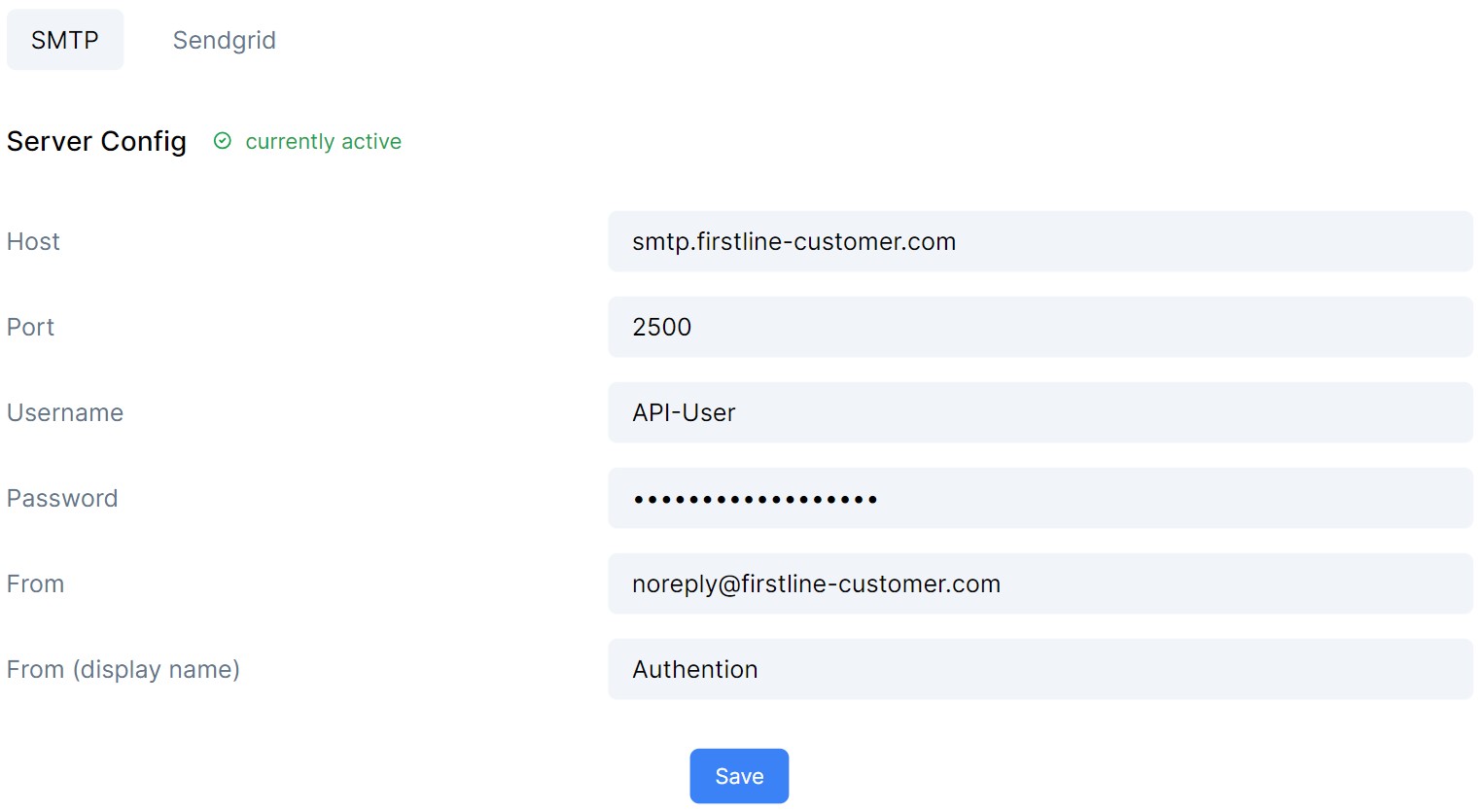
Hint: Avoid using port 25, as many providers restrict this port.
SendGrid as external SMTP email provider
Create a SendGrid API key
- Log into your Sendgrid account.
- From the left side menu, click on Settings, then on API Keys.
- Click the Create API Key button on the top-right of the page to create a new API key.
- Inside the API Key Name field, enter a name for your API key (e.g. Firstline Key).
- In the API Key Permissions section select Full Access.
- Click the Create & View button.
- Copy the key value
Configure SendGrid for Firstline
- Open the Firstline mail settings and switch to the "SendGrid" tab.
- Provide a sender e-mail address and the SendGrid API Key,
- Click Save
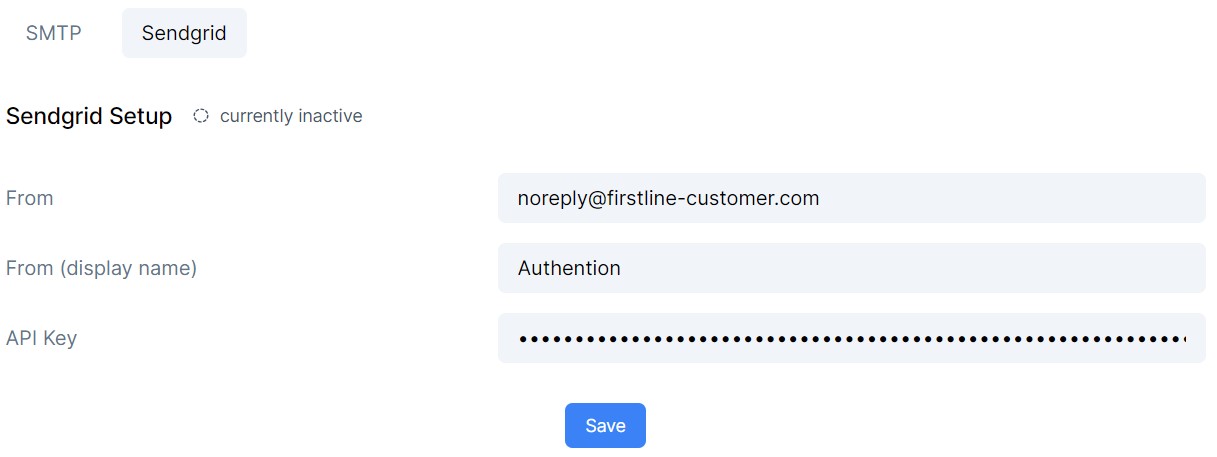
Custom Mail Templates
You can configure templates for the confirmation and password-reset mails sent by Firstline. For this you have two options.
Important: Do not forget to implement the required template variable as described at the end.
HTML Templates
Provide your desired mail subject and the content of your mail. The content should be of the HTML format (.eml).
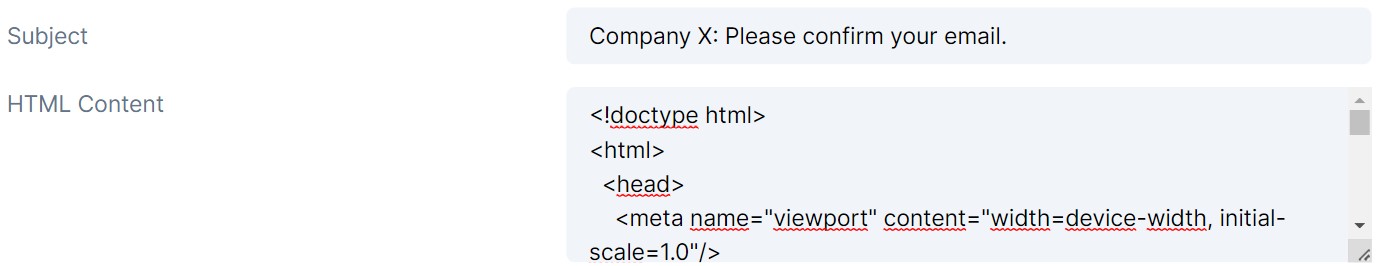
SendGrid Templates
Alternatively, you can create a mail template in SendGrid. To use it, you just need to specify its template ID in the Firstline mail settings.
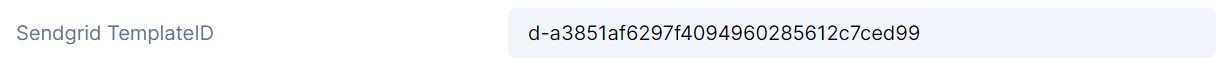
Template Variables (Important)
Confirmation mail
For confirmation mails it is important that you include the verification code in your mail template. For this you only need to include the following text in your mail: {{verification_code}}.
Password-reset mail
When configuring a password-reset mail you have to properly implement the reset-password link with {{reset_password_link}}.